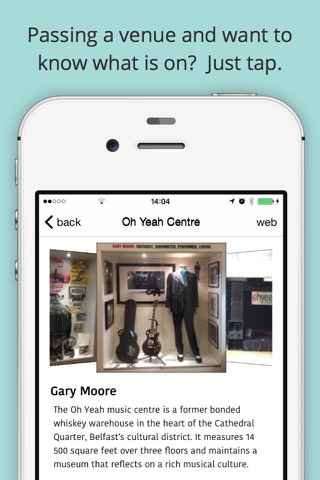infobop app for iPhone and iPad
Developer: Ian Flanagan
First release : 14 Oct 2015
App size: 15.77 Mb
PLEASE NOTE: infobop will only detect beacon sites that have been created using the infobop system.
When I set out to write this app, I wanted to write something that reconnected people with their surroundings. People have busy lives, we rush around, caught up in our increasingly virtual worlds that the real world, where everything that is truly important, is diminished. Have you ever noticed something that just for a moment, grabbed your attention, broke the chain of the routine and opened a gap in your day? Maybe a painting in an art gallery window, or a street performer or a monument or a piece of architecture and you would have liked to have found out more, but the gap closed as the rush to press on with the business of the day took sway and the chance was lost.
Optional notifications can be sent to your lock screen to display a Message Of The Day from nearby infobop iBeacon sites, but only if you choose to be notified. It wont push unwanted notifications on you and it wont send you emails. But if you see something that grabs your attention, and you see the infobop sign, then all you need to do is stop ... tap the button and make the most of the moment. You can read about the location, find out more about what you can see, listen to descriptions, or read about related objects, or whatever the creator of the beacon site has chosen to share. Then move on. It’s that simple.
infobop searches for your current position before displaying it when you enter the map screen or when you tap the refresh button. It uses GPS location services running in the background for a brief period to do this. Continued use of GPS running in the background can dramatically decrease battery life.